Facebook is one of the most popular social media platforms in the world, with millions of videos uploaded every day. But what happens when you come across a video that you want to save and watch later on a different device? Facebook doesn’t provide a direct download option, but don’t worry, we’ve got you covered! In this ultimate guide, we will walk you through the step-by-step process of FB video download, and provide you with the best tools and techniques to ensure that you can download your favorite videos quickly and easily.
The Popularity of Video Content on Facebook
In today’s digital age, video content has taken the world by storm, and Facebook is no exception. With over 2.85 billion monthly active users, Facebook has become a hub for sharing and consuming captivating videos. From viral challenges to heartwarming stories, from informative tutorials to entertaining skits, Facebook offers a diverse range of video content that caters to every interest and preference.
The popularity of video content on Facebook stems from its ability to engage and entertain users in a visually compelling manner. Videos have the power to convey messages, evoke emotions, and capture moments like no other medium. Whether it’s a funny clip that brings a smile to your face or a powerful documentary that raises awareness about a pressing issue, videos on Facebook have the ability to captivate audiences and leave a lasting impact.
As the demand for video content continues to soar, it’s no surprise that many users want to download from Facebook. Whether it’s for sharing with friends, offline viewing, or archiving precious memories, downloading videos from Facebook has become a common desire among users. In this comprehensive guide, we will explore various methods and tools that allow you to download videos from Facebook on any device.
So, if you’ve ever wondered how to save that hilarious cat video or that inspiring speech to watch later, you’ve come to the right place. Get ready to unlock the secrets of downloading Facebook videos and enjoy a seamless viewing experience across all your devices. Let’s dive in!
How to Download Facebook Video From PC/Mac
Ever stumbled upon a Facebook video that you just had to save on your computer? You’re not alone. It’s a common desire, whether it’s a heartwarming family moment, an inspiring speech, or a hilarious meme. But the process isn’t always straightforward. In this guide, we’ll walk you through a simple method to download Facebook videos directly to your computer. No more hunting for that elusive video online – you’ll have it right at your fingertips. Let’s dive in.
Step 1: Find the video you wish to download and start playing it.
Step 2: Right-click on the video; this will pop up a menu with options like Play, Mute, and Show Video URL.
Step 3: Click on “Show Video URL.” Copy the URL that appears at the top of the video using Ctrl + C (Windows) or Command + C (Mac). You can also right-click and choose “Copy.”
Step 4: Open a new browser tab without hitting Enter after pasting. Replace “www” in the URL with “mbasic.” Make sure your URL now starts with “https://mbasic.facebook.com/…”
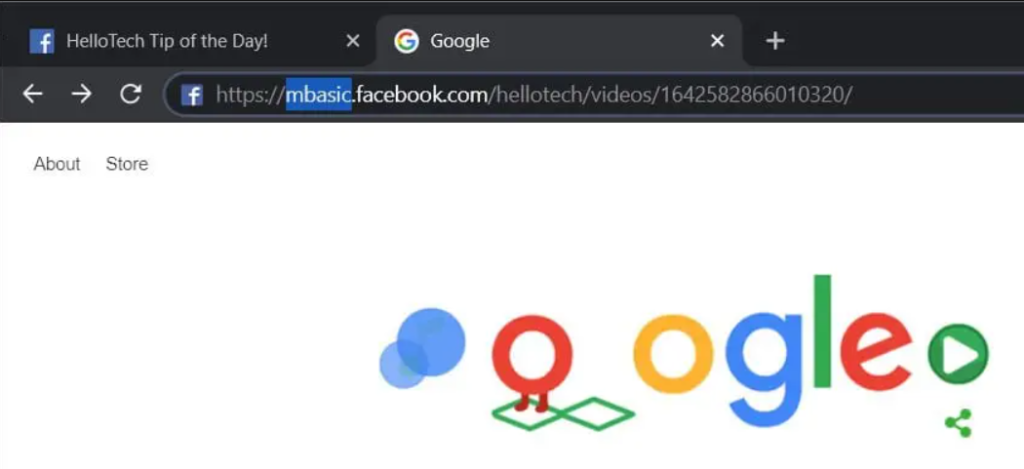
Step 5: Hit Enter; a new page will appear. Click on the video you want to download, and you’ll be taken to a new page with the video player set against a black background.

Step 6: Right-click the video and choose “Save video as.”
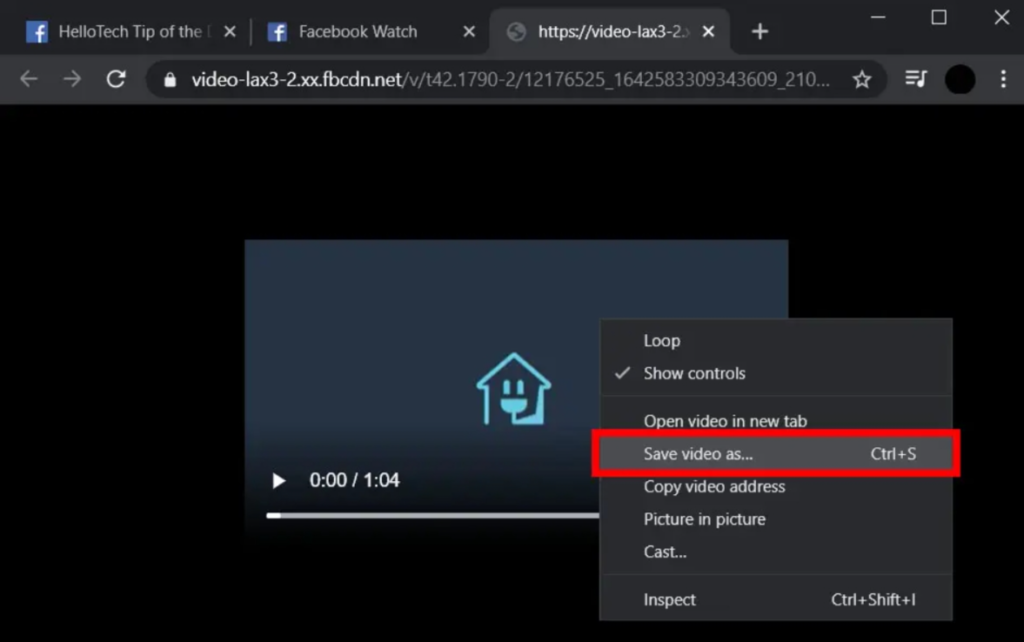
Lastly, give your video a name and select a destination for it, then hit “Save.” You can now play it with any media player that supports MP4 files. Enjoy your downloaded video!
How to Download Facebook Video on Mobile
Ever come across a video on Facebook that you’d love to keep handy on your device? Perhaps it’s a hilarious cat video or an insightful tutorial. Well, you’re in luck because we’ve got a simple guide to help you download Facebook videos right to your Android phone. There is no need to search for high and low online – follow these steps, and you’ll have those videos at your fingertips in no time.
Step 1: Access your Facebook App
Start by opening your Facebook app on your Android device. If you’re not already logged in, go ahead and sign in with your account.
Step 2: Pick your video
Now, scroll through your Facebook feed and select the video you want to download.
Step 3: Access video options
Look for the three-dot icon positioned above the video. Tap on it, and a menu will pop up.
Step 4: Copy the video link
From this menu, choose the ‘Copy Link’ option. This action saves the video’s link to your clipboard, making it easy for the next steps.
Step 5: Launch your browser
Open your preferred browser on your Android device. This is where the real magic happens.
Step 6: Paste the link
In the browser’s address bar, long-press and then select ‘Paste’ to input the video link. Make sure it’s there correctly.
Step 7: Alter the URL
Here’s where you need to switch things up a bit. Replace the ‘www’ in the URL with ‘mbasic’. You can do this by tapping the part you want to change, then hitting ‘Delete’, and typing ‘mbasic’ in its place.
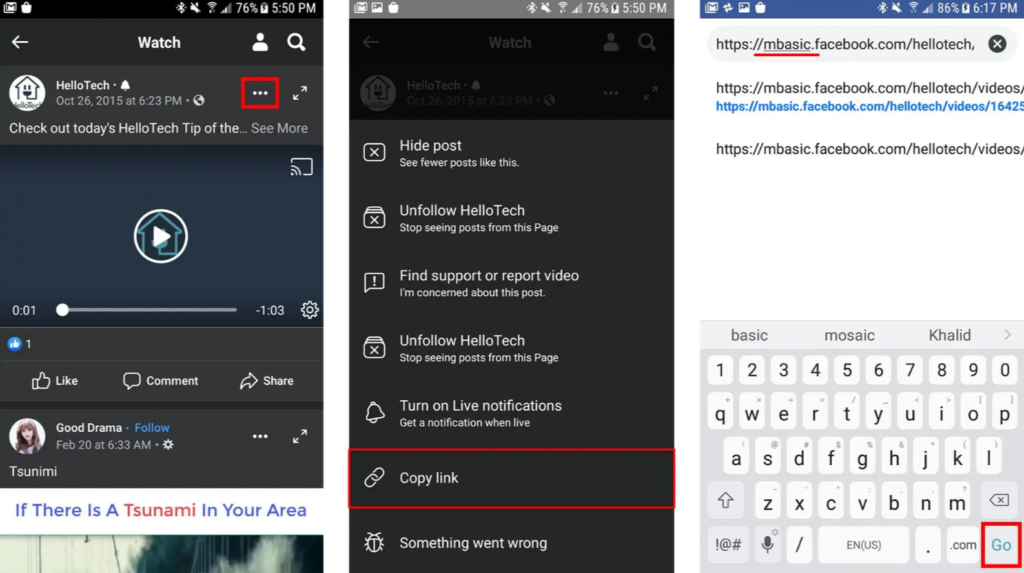
Step 8: Go to the modified URL
After editing the link, hit ‘Go’ on your device’s keyboard. This action will load a new page in your browser.
Step 9: Start the download
You’ll now see the video on this new page. Simply long-tap the video, and a menu will appear.
Step 10: Download the video
In this menu, tap on ‘Download video’. Depending on your browser, you might be asked to grant access to your photos, media, and files. Click ‘Allow’ to proceed.
Step 11: Access your download
When the video is done downloading, you’ll see an ‘Open’ option at the bottom of your screen. Tap it, and you can enjoy your downloaded video.
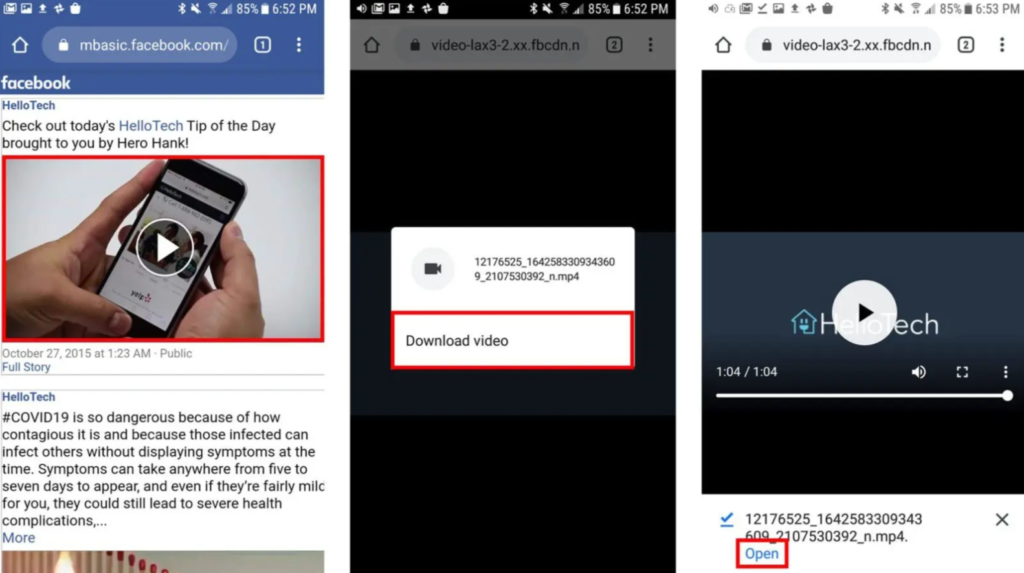
By following these easy steps, you can have your favorite Facebook videos ready to watch on your Android device whenever you want. Happy downloading!
Using Unodown for Facebook Video Download
If you’re looking for a Facebook video download online, online video downloaders can be a lifesaver. UnoDown Video downloader allows you to quickly and effortlessly save your favorite videos from Facebook. It is an amazing tool that will get you to download any video you wish from 10,000+ online streaming platforms.
To download the trial, visit the UnoDown Video Downloader official site and download the original version. For your convenience, here are the direct links to download UnoDown Video Downloader software for your Windows and Mac operating computers.
Here’s how it works:
Step 1: Launch the UnoDown Video downloader after the software has been downloaded and installed on your PC. In the built-in browser, go to facebook.com and search for the duet video you want to download.

Step 2: Then, you will choose the output format for the video according to your requirements from the Preferences section of the software.
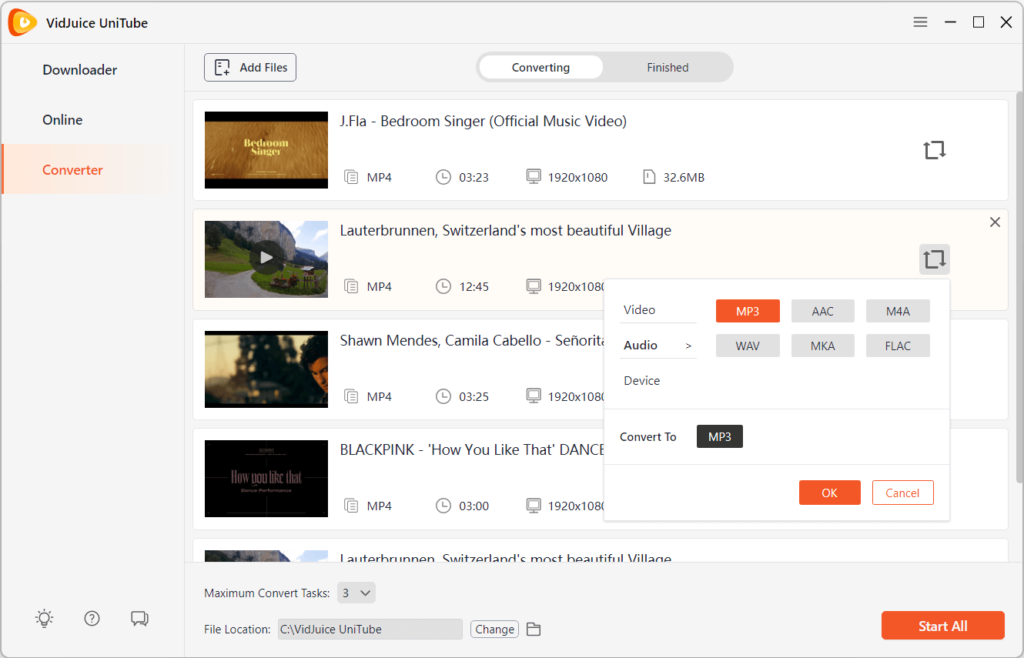
Step 3: Now, play the video you want to download and then click on the “download” button.

Step 4: The Facebook video will begin downloading instantly. Once the download has been completed, you can find the Facebook video in the Finished section of the software.

Bonus Tips: Issues while downloading videos from Facebook
While downloading videos from Facebook can be a convenient way to save and watch content offline, it can sometimes come with its fair share of challenges. Here are some valuable tips to help you handle common issues that may arise during the video downloading process.
-
- Slow download speeds: If you experience slow download speeds, it could be due to internet connectivity issues or server congestion. In such cases, try pausing and resuming the download or restarting your device and internet router. Additionally, consider downloading videos during off-peak hours when internet traffic is lower.
- Incomplete downloads: Occasionally, a video may not download fully, resulting in an incomplete file that can’t be played. To address this problem, double-check that you have enough free storage space on your device. If space is not the issue, try using a different video downloading tool or website to ensure a complete download.
- Video quality: Sometimes, downloaded videos may not have the desired quality. This can be due to various factors, such as the original video’s resolution or the limitations of the downloading tool. To improve video quality, ensure that you are selecting the highest available resolution before initiating the download. Additionally, consider using a reliable and reputable video downloading tool that supports high-quality downloads.
- Unsupported formats: It’s not uncommon to encounter videos with unsupported formats during the downloading process. In such cases, you can either try using a different video downloading tool that supports a wider range of formats or convert the downloaded video to a compatible format using a video conversion software or online converter.
- Legal considerations: While downloading videos for personal use is generally acceptable, it is essential to respect copyright laws and the intellectual property rights of content creators. Avoid downloading and distributing copyrighted material without proper permission or licensing.
By keeping these tips in mind, you can navigate through common issues and enhance your video-downloading experience on Facebook, regardless of the device you are using. Remember to always use trusted and reliable tools to ensure a smooth and hassle-free download process.
Conclusion
With the methods outlined in this blog post, you can easily save your favorite videos from Facebook and access them anytime, anywhere, even without an internet connection. Whether you’re using a smartphone, tablet, or computer, these methods are simple and effective. Now you can enjoy your favorite Facebook videos offline with UnoDown Video Downloader. Thank you for reading, and happy downloading!




